Supercharge Your AI Workflow: Using Vihko with Claude and Cursor via MCP
Turn your IDE into a knowledge-powered workspace by connecting Vihko to Claude, Cursor, and other AI tools through the Model Context Protocol (MCP).
What is MCP and Why Should You Care?
The Model Context Protocol (MCP) is a standardized way for AI applications to access external tools and data sources. Think of it as a universal adapter that lets your AI assistant interact with your personal knowledge base, databases, APIs, and other services seamlessly.
Instead of copy-pasting information between your notes and AI chats, MCP lets your AI assistant directly read, search, and create content in your Vihko knowledge base. This means your AI conversations become more informed, contextual, and productive.
Setting Up Vihko with MCP
Getting started with Vihko's MCP integration is straightforward. First, you'll need to generate an API key from your Vihko profile page.
Generate your API key in Vihko
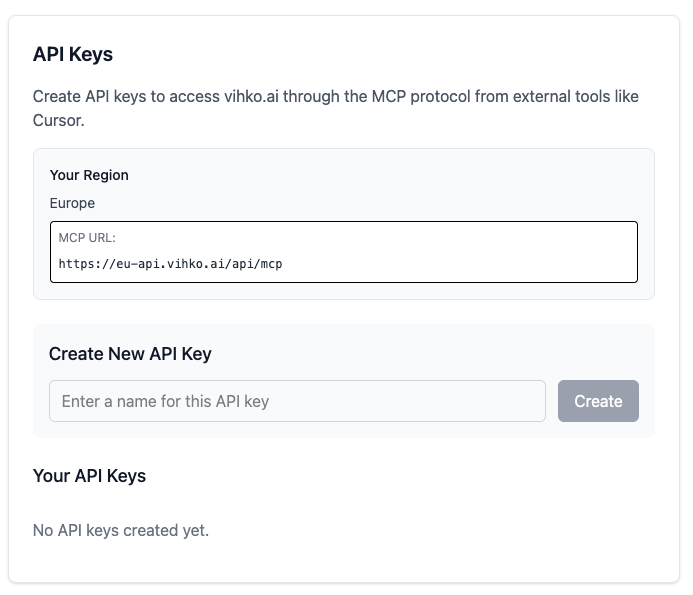
Once you have your API key, you can configure any MCP-compatible client to connect to Vihko. Here's how to set it up with Cursor (see the official Cursor MCP documentation for detailed setup instructions):
Cursor MCP Configuration
Add this configuration to your Cursor MCP settings file:
{
"mcpServers": {
"vihko-ai": {
"url": "<your_region_specific_url>",
"headers": {
"Authorization": "Bearer <your_api_key>"
}
}
}
}💡 Tip: You can find your region-specific URL in your Vihko profile settings, or it's the same region you selected during account registration.
What Can You Do with Vihko's MCP Tools?
Vihko's MCP integration provides three powerful tools that transform how you work with AI:
📝 Create Notes
Let your AI assistant create new notes directly in your Vihko knowledge base during conversations.
📖 Read Notes
Your AI can instantly access any note by name to provide contextual responses.
🔍 Search Notes
Semantic search across your entire knowledge base to find relevant information.
See It in Action
Let's see how this integration works in practice. First, we'll create a note using Vihko's web interface:
Creating a note in Vihko
Now, here's where the magic happens. With MCP configured in Cursor, Claude can directly access that note and use it to inform its responses:
Using MCP to access Vihko notes in Cursor
Real-World Workflows
The combination of Vihko and MCP opens up powerful workflows for knowledge workers, developers, and researchers:
Research & Documentation
Research a topic in Vihko, then have Claude reference your research notes while writing documentation or reports in your IDE.
Code Documentation
Store architecture decisions and design patterns in Vihko, then let Claude reference them while reviewing or writing code.
Learning & Knowledge Building
Take notes on complex topics in Vihko, then have AI-powered discussions that build on your existing knowledge base.
Technical Details
Vihko's MCP server implements the Model Context Protocol specification, providing:
- Secure API key authentication with Bearer token support
- Full-text and semantic search capabilities across your knowledge base
- Real-time note creation and retrieval
- Support for all MCP-compatible clients (Claude Desktop, Cursor, custom implementations)
The integration requires a Vihko Basic plan, ensuring that power users have access to advanced features while maintaining system performance.
Getting Started
Ready to supercharge your AI workflow? Here's what you need to do:
- Sign up for a Vihko Basic account
- Generate an API key from your profile page
- Configure your MCP client (Cursor, Claude Desktop, etc.)
- Start creating and accessing your knowledge base through AI conversations
The future of AI assistance isn't just about better models—it's about giving those models access to your personal knowledge and context. With Vihko's MCP integration, that future is available today.
🚀 Pro Tip
Start by creating a few key reference notes in Vihko about your current projects, then configure MCP. You'll be amazed at how much more contextual and useful your AI conversations become.